

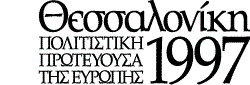
| MS-DOS | Greek for MS-DOS machines |
| Windows 3.11/95 | Writing Greek on Windows 3.11/Windows 95 machines |
| MacOS | Greek under MacOS |
| Amiga | Writing Greek using an Amiga |
| X-Windows | Writing Greek with X-Windows |
A severe problem to read and write Greek on the Net is the combination of special characters
needed for writing in Greek and the small size of Greek market.
The problem became more complicated due to the lack of any nation-wide standard for reading,
writing and printing in Greek.
Every single company proposed and followed it's own Greek codeset. Sometimes variant
codesets used even by a single computer company making the development and
establishment of a standard a summer's night dream.
This is a paradigm on how development of communication can diversify people instead of
unite them.
Finally, one of all codesets seems to be the most prominent for the moment.
It's known as ISO-8859-7 and has very limited differences from the ELOT 928 (ELOT is the
Greek Standard Organization) the codeset used by Windows 3.11 and Windows 95.
It's encouraging that some of the big hardware ventors they provide internationalized
version of their operating systems which include now support for the Greek language.
This page's aim is not to be "another one" of the many already covering the topic. Our page preferes to act as general reference to resources and instructions, a tool to find and install what it's more fit to your needs describing in a simple, straightforward manner.
Another purpose is to provide an alternative mirror site for some of these programs and resources because we know the connectivity problems that Greece faces with the rest of the world.
The first thing to be comprehended when trying to install Greek fonts in a system is that reading Greek and writing in Greek are two related but distinct things (and sending email in Greek a third one).
The only things needed to read Greek are the appropriate fonts and to define properly the encoding (codeset) you are about to use.
You need everything needed to read Greek PLUS :
A way to tell to the computer which key in the keyboard prints which greek character. Technically speaking this means you need the appropriate keyboard driver (keyboard layout in mac terminology).
The above mentionned things meet the needs for having full access into Greek documents through WWW.
We mention here server/client model applications despite the fact that WWW falls to this category. The great majority of those applications (IRC, sendmail etc) they can support Greek but the are not configured to do it by default. The result is a great variety of servers and clients that trasmit and receive Greek properly or not. Therefore some of the inteded recipients get perfectly your trasmission (e.g. your mail) but others they receive nothing but garbage.
Since Internet is communicating with others and not isolating ourselves from the others ( as happenned with the standard for reading Greek ) we suggest to avoid sending pure Greek trasmissions unless you are sure that anyone can read them. We hope soon Greek will be a standard and all we can use them bypassing greeklish.
ELOT 928 font for DOS machines is now available (16KB) thanks to Techlink.
Arial.exe(161Kb) is a common ELOT 928 font for Windows (3.1 , 3.11 and 95) found in many Greek servers. Originally created among other fonts by Pouliadis Associates Corp. is one of the many fonts (183 Kb) you can find in HRI's collection (783 Kb) in USA.
To write in Greek as mentionned above you need a keyboard driver. Such driver is wingreek.zip (7Kb). Many thanks to HRI (Hellenic Resources Network) and to
ELOT 928 was a standard for the world of MS-Windows. Mac users are using Greek fonts and keyboard layouts specially designed for Apple machines using a different encoding (ELOT 823). There is available a package (218 Kb)containing : Greek support on MacOS
namely HellasTimes, HellasFun (proportional fonts) and HellasCourrier (fixed font).
The very same fonts can be used to read and send email written in Greek.
The same package is mirrored in U.S. by HRI.
If you are only interested to use Netscape with Greek ELOT928 textAndreas Prilop came up with a more elegant solution. A patch which when applied to Netscape changes the encoding and someone can use native Mac Greek fonts (ELOT 823) to view ELOT928 texts. This patch is available from any info-mac mirror site.
ELOT928 characters and Amiga
Thanks to Elias Papanikolaou a small package
containing elot928 fonts and a keyboard driver is available
(29Kb). Here is how he is describing the package:
These are some of the Greek fonts
I have and use in my system (I am Greek yousee!).
In particular, I use helveticagr/11 as screen and icon font, and couriergr/13 as
system font. The fonts in this distribution follow theGreek ELOT928 standard encoding,
and according to it, the Greek characters are mapped to the upper 128 ASCIIs.
The lower 128 characters are the normal Latin characters. This means that you
can use the fonts on your English Workbench without noticing any difference until... a
Greek document or word comes up. Then you will be able to read it (if you know Greek)
whereas without the fontsnothing would make sense. Unfortunately other European languages
(other than English, that is) that use special accent characters (i.e. German umlauts) won't
show correctly because these accents are encoded in the upper 128 characters, where the
Greek characters in these fonts reside (of course in some cases i.e. German, one is able
to write without using umlauts).
Other than that, these fonts, along with the included
keymap, provide the means to maintain a Greek/English system.
Dealing with X-windows make things a bit more complicated. Let's see step by step some basics for the fonts on X - windows system. When yoy run an X-client by default it looks in several places to find the fonts which are goinf to be used. You can see which are those folders by issuing the command : xset -q One of the usual places to install new fonts if you are a system administrator is the directory /usr/lib/X11/fonts/misc/ But you can install your new fonts anywhere. To add a font directory into your font path, you might type: xset +fp new_fonts_full_path Download then one of the packets (or all of them) proposed below and copy it to the desirable destination. There are converters to convert BDF fonts to all other formats: bdftosnf converts BDF to SNF fonts bdftopcf converts BDF to PCF fonts dxfc converts BDF to PCF fonts (distributed with DECWindows) Use the releevant converter to end up with the desirable format with the Greek Fonts you are going to download The fonts.dir file is needed because some operating systems have restrictions on filenames. Its presence is required for the server to access any fonts within a directory. To create it , simply type mkfontdir from within the directory containing the new fonts.In fact, you have to retype the command every time you add or delete fonts from a directory to keep fonts.dir file in sync with the actual contents of the font area. Your system now, must know about the fonts you installed. Type xlsfonts to get a full list of the installed fonts. Configure the desired program to use Greek fonts (e.g. start netscape version 2.0 with the command netscape -xrm "*documentFonts.charset*iso8859-7: iso-8859-1" in order to read Greek. Not quite... We explained what someone has to do but where are the Greek fonts ? A lot of different people wrote fonts. We tried to put them all in one page here
X - Windows
Fonts can come in different formats. Some of them are listed bellow
One more step is needed : When a client requests a specified font, the server searches in each of the directories in its font path for a file called fonts.dir . This file maps the name of the requested font to the filename of the font as it is stored in the filesystem. If there is no match, the client reverts t its own defaults. Summarizing X - Windows
What's next ?
That's it ?
Return to main page
More Info:
wwwinfo@culture97.gr